PlayStation 2 (PS2) could be best device to play games but PS2 has broken many limits of its intentional uses thanks to those programmers for providing such programs.
Here is one more way to use PS2 Unethically, Playing .avi (Movies, Video) files on PlayStation (PS2)
SMS (Simple Media System) is program which lets you to play avi files on your PlayStation 2. PS2 doesn’t support avi files nor does it allows you to play Divx or Xvid encoded videos, but SMS (Simple Media System) solves this problem
Basically SMS allows you to play movies you download from the net (Legally i hope) directly onto your TV set without conversion and directly from your Hard Disc. In order to use this guide you need to have modded PS2 (A system that can play Cross regional games)
Steps to Play .avi (Movie Video) files on PlayStation 2 (PS2)
1) Software Required
SMS (Simple Media System), Sony CDVDgen 1.2, IML2ISO Download here
Nero or any Image Burning Software.
The Videos you wish to play.
2) Create One Folder to place everything in that folder
3) Open Notepad and copy below content as it is (Include 2 blank lines simply press Enter Key 2 time) and save it as SYSTEM.CNF
BOOT2 = cdrom0:\BOOT.ELF;1
VER = 1.00
VMODE = PAL/NTSC
Blank LineBlank Line
4) Start Sony CD DVD-ROM Generator 1.2 (Follow below screenshots)
Enter data in Volume Tab (Could be any thing as its really doesn’t matter) Now Drag following files in exact order
SYSTEM.CNF
BOOT.ELF (rename the file “SMS Version 2.8 (Rev.3).elf” into BOOT.ELF)
Your video files. make sure there is at least 2GB. (these can be any kind of .avi movies)
5) Chose File -> Export as IML file
6) Start iml2iso and open above saved IML file and Press Start Button (It will take some time)
7) Final Step is to Burn the ISO file on DVD using Nero Like CD/DVD software
See the screenshots below how it will look on PlayStation 2 (PS2)
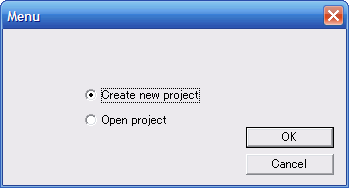
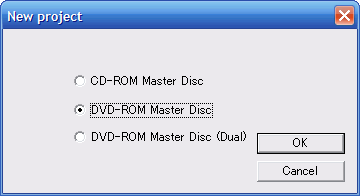
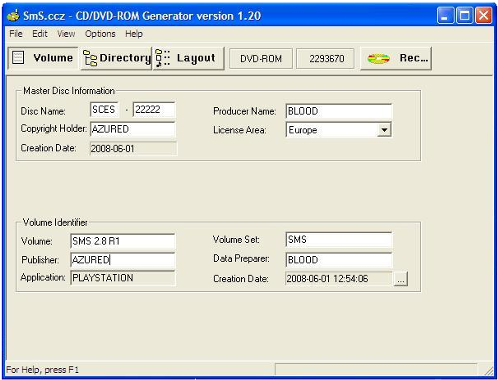
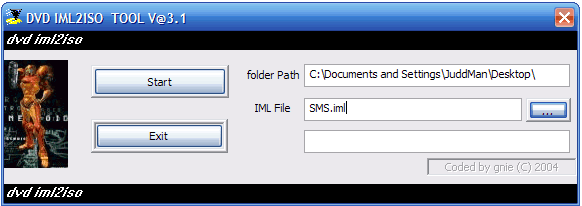
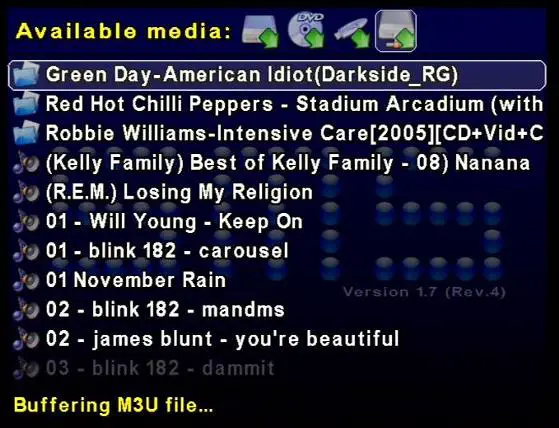
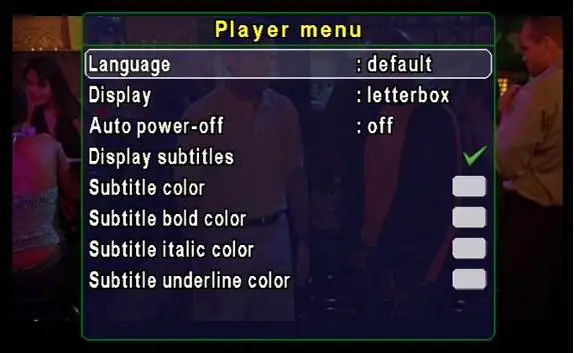
It is such a very much important information for the every PS2 users. With the help of it users can easily play the AVI in PS2.
BalasHapusr4 ds cards